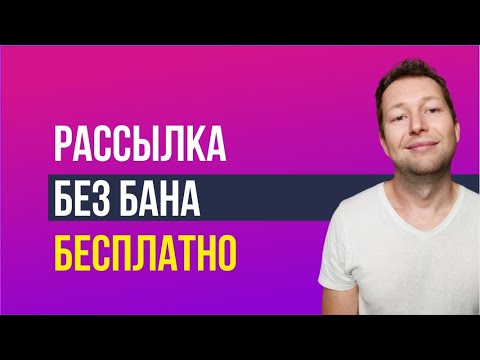Arch Linux Installation (2020) with UEFI and KDE/GNOME in under 15 MINUTES

00:00 Getting the Arch ISO.
00:24 Partitioning.
01:25 Install Base System.
02:39 Configure New System (arch-chroot).
04:09 Create Regular User.
04:53 Setup Swap File.
05:42 Setup systemd-boot.
08:35 Install Plasma Desktop.
10:46 Install GNOME Desktop.
#.
# COMMON STEPS.
#.
# list disks.
fdisk -l.
# open up partition editor.
gdisk /dev/vda.
# format disk partitions.
mkfs.vfat -F 32 /dev/vda1.
mkfs.ext4 /dev/vda2.
# mount root partition.
mount /dev/vda2 /mnt.
# create boot directory and mount it.
mkdir /mnt/boot.
mount /dev/vda1 /mnt/boot.
# install base packages.
# you can choose between linux and linux-lts, if unsure just use linux.
pacstrap /mnt base linux linux-firmware.
# generate fstab.
genfstab -U /mnt | tee -a /mnt/etc/fstab.
# chroot into new system.
arch-chroot /mnt.
# install additional packages.
# use intel-ucode instead of amd-ucode for intel processors.
pacman -S amd-ucode sudo nano vim base-devel.
# setup locales.
vim /etc/locale.gen.
echo ‘LANG=en_US.UTF-8’ | tee /etc/locale.conf.
locale-gen.
# setup computer name.
echo arch | tee /etc/hostname.
# create new «me» user and set a password.
useradd -m -s /bin/bash -G wheel me.
passwd me.
# create swap file.
fallocate -l 8G /swapfile.
chmod 600 /swapfile.
mkswap /swapfile.
echo ‘/swapfile none swap defaults 0 0’ | tee -a /etc/fstab.
# generate files necessary to boot.
# if using a different kernel (i.e. linux-lts), replace the linux argument.
mkinitcpio -p linux.
# install boot loader.
bootctl -path=/boot install.
# /boot/loader/loader.conf.
default arch.
timeout 0.
editor 0.
# print filesystems and take note of the root partition’s uuid.
lsblk -fl.
# use «vmlinuz-linux-lts» and «initramfs-linux-lts.img» if using «linux-lts».
# remember to use the correct uuid for the root partition.
# /boot/loader/entries/arch.conf.
title Arch Linux.
linux /vmlinuz-linux.
initrd /amd-ucode.img.
initrd /initramfs-linux.img.
options root=UUID=??? quiet rw zswap.enabled=1.
#.
# OPTION 1: PLASMA DESKTOP.
#.
# install minimal plasma desktop.
# if asked for a phonon-qt5-backend, pick phonon-qt5-gstreamer.
pacman -S plasma-desktop plasma-nm plasma-pa kscreen sddm-kcm user-manager dolphin powerdevil konsole ttf-dejavu.
# enable login manager.
systemctl enable sddm.
# enable network manager.
systemctl enable NetworkManager.
#.
# OPTION 2: GNOME DESKTOP.
#.
pacman -S gnome-shell gdm networkmanager gnome-control-center gnome-terminal ttf-dejavu nautilus gnome-keyring.
# enable login manager.
systemctl enable gdm.
# enable network manager.
systemctl enable NetworkManager.
#.
# COMMON STEPS (AFTER INSTALLING DESKTOP).
#.
# exit chroot and unmount recursive.
exit.
umount -R /mnt.
Dream Catcher by Kevin MacLeod.
Link: https://incompetech.filmmusic.io/song/4650-dream-catcher.
License: http://creativecommons.org/licenses/by/4.0/
Видео взято с канала: Maximum Admin
Небольшой видос по оформлению gnome Arch Linux + архив.


Всем привет. Записал видео о том, как я оформляю свой гном и какими темами. Также архивчик..
https://drive.google.com/file/d/11ygf6dwlEAK1UL0elQRX2GJAxhjeEhAI/view?usp=sharing
Видео взято с канала: youswer
[2] | GNOME Customization
![[2] | GNOME Customization [2] | GNOME Customization](https://i.ytimg.com/vi/bREfxWa68KQ/hqdefault.jpg)
![[2] | GNOME Customization [2] | GNOME Customization](https://i.ytimg.com/vi/bREfxWa68KQ/hqdefault.jpg)
This is video n. 2 in the new series of Arch Linux installations. We look at how we can customize the GNOME desktop environments with fonts, themes, extensions and also how to customize the terminal. Let me know how do you customize yours!
Arch Linux Site themes: https://www.archlinux.org/packages/?q=-theme.
AUR themes: https://aur.archlinux.org/packages/?O=0&K=-theme.
GNOME Extensions: https://extensions.gnome.org/.
GNOME Themes: https://www.gnome-look.org/.
*** Become a Patreon to support the channel: https://bit.ly/3dGGZxQ ***.
*** Donate to the channel by visiting our Website ***.
My Hardware:
AMD Ryzen 9.
32 GB RAM.
Sapphire RX 5700 XT.
My software:
Distro: Arch Linux.
Video editing software: Kdenlive.
Music: Creative Minds on Bensound.com.
Check out our Website and connect on Social Media!
Website: ermannoferrari.net.
Facebook: facebook.com/ermannoferraritechcoach.
Instagram: instagram.com/efsoftwareandit.
#howto #archlinux #gnome
Видео взято с канала: EF Tech Made Simple
How to Install a Desktop Environment in Arch Linux
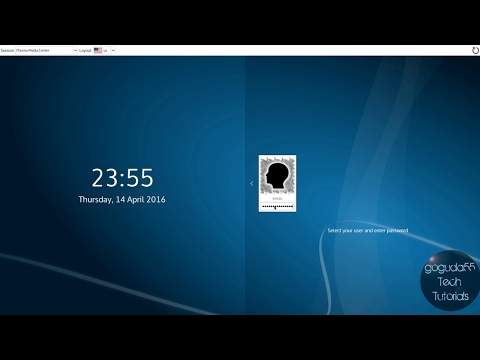
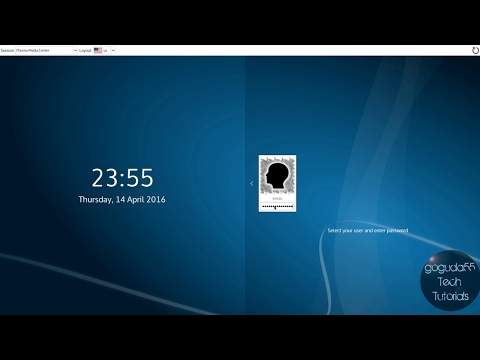
In this video, I will be showing you how to install a desktop environment such as KDE, GNOME, Xfce, LXDE, and others, in Arch Linux..
Website: http://www.goguda55techtutorials.ca/.
Facebook: http://www.facebook.com/goguda55techtutorials/.
Twitter: http://www.twitter.com/goguda55Youtube/
Видео взято с канала: goguda55 Tech Tutorials
Простая установка Gnome Color Chooser в Arch Linux.


Выжимаем из Arch XFCE все, что нам предлагает Gnome..
Ссылка на скачивание готового пакета или PKGBUILD.
https://drive.google.com/open?id=1Dc3XvLoFq7Mkksnnh2KIJvhomA8j3lb_
Видео взято с канала: Andre Zinho
How to install Gnome on Arch Linux


This is a super simple guide on how to install Gnome on Arch Linux. Because of how well put together the Arch meta packages are, installing Gnome in Arch Linux is super freaking easy. It only takes a couple of commands to get from a completely minimal install to a full featured, beautiful, and fully functional desktop environment..
This video picks up right where my simple Arch install guide leaves off. That video guide can be found here: https://www.youtube.com/watch?v=Zt0t04qZahk.
Forum post for this video with complete command list:.
https://eatbreathetech.com/t/how-to-install-gnome-on-arch-linux/35.
Eat Breathe Tech Forum: https://eatbreathetech.com.
Eat Breathe Tech Discord: https://discord.gg/QZP3gy4.
Recommended Reading:
Linux Command Line Bible: https://amzn.to/37k0OI3.
Linux Programming By Example: https://amzn.to/37hRgx8 (Has a sick cover).
Linux Administration: A beginners Guide: https://amzn.to/2KxzEmY.
Linux Bible: https://amzn.to/2KyMRw4
Видео взято с канала: Daniel Henry
Installing the GNOME Desktop on Arch Linux


Arch Linux is quite possibly the most popular rolling release distribution, and with good reason it sets the bar very high. Fresh off of the installation walkthrough guides, I show you how to install the GNOME desktop in this video..
Support me on Patreon (every little bit helps):
https://www.patreon.com/learnlinuxtv.
Get $100 in credit toward deploying your very own Linux servers on Linode!
http://linode.com/learnlinuxtv.
Affiliate store (Linux compatible hardware and accessories):
https://www.amazon.com/shop/learnlinux.tv.
Follow me on Twitter!
https://twitter.com/JayTheLinuxGuy.
Official LearnLinux.tv Facebook page:
https://www.facebook.com/learnlinux.tv.
Check out my latest book, Mastering Ubuntu Server Second Edition!
http://ubuntuserverbook.com.
Arch Linux Installation Walkthrough:
https://youtu.be/a00wbjy2vns.
Arch Linux Installation Walkthrough (on LVM).
https://youtu.be/stI0Cazy8H0.
Arch Linux Installation Walkthrough (on LVM, with Encryption):
https://youtu.be/Lq4cbp5AOZM.
More about me:
https://www.jaylacroix.com.
https://www.learnlinux.tv.
How to create a bootable flash drive for installing Linux.
https://youtu.be/xb4fiFda4no.
Which distro do I use?
https://youtu.be/wid7myDizj8.
How to better secure OpenSSH:
https://youtu.be/xVW1fGRlRkE.
How to create a cloud Linux server with Linode:
https://youtu.be/fSGvb9MXgUI
Видео взято с канала: LearnLinuxTV
Нет похожих статей