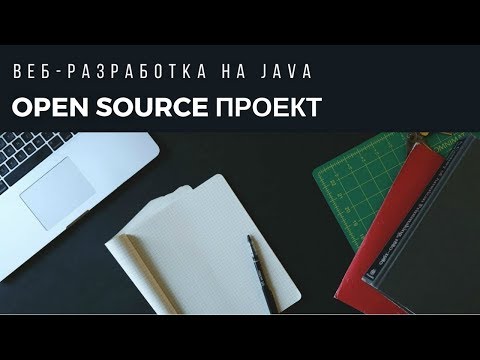How to Setup IMAP on Yahoo Mail

This tutorial is going to show you how to set up IMAP on Yahoo Mail..
Don’t forget to check out our site http://howtech.tv/ for more free how-to videos!.
http://youtube.com/ithowtovids our feed.
http://www.Facebook.com/howtechtv join us on Facebook.
https://plus.google.com/103440382717658277879 our group in Google+.
Introduction:
In this tutorial, you’ll learn how to setup IMAP on Yahoo! Mail. Setting up IMAP is necessary when adding a Yahoo e-mail account to a third party client, such as Outlook. Also, mobile devices will need to use this process in order to access e-mail without logging in via a mobile browser..
Step # 1 Choosing a Third Party Client.
For this tutorial, you’ll need some form of a third party e-mail client. The most popular would be Microsoft Outlook, which I’ll be using in this tutorial. Another option would be Outlook Express, or Pegasus Mail which are both free. If you’re using this for a mobile device, it should have an e-mail client built in..
Step # 2 Getting to the E-mail settings.
In Outlook, go to «File», then «Account Settings», and then click «Account Settings» again in the options that appear. Now click «New» and then «Next», then select «Manually configure server settings or additional server types» and click «Next». Select «Internet E-mail» and click «Next»..
Step # 3 Inputting User Information.
Now, enter your Name and your Yahoo E-mail address, make sure you don’t just put the username, but include @yahoo.com at the end..
Step # 4 Inputting Server Information.
Under «Account Type» select «IMAP». For «Incoming mail server» put «imap.mail.yahoo.com», and under «Outgoing mail server» put «smtp.mail.yahoo.com»..
Step # 5 Inputting Logon Information.
Under «User Name» put your full e-mail address, again make sure you put the username and include @yahoo.com at the end of it. For «Password», type in the password you use to login to your Yahoo account..
Step # 6 Inputting Port Information.
Now click «More Settings» and go to the «Advanced» tab. For «Incoming Server», first choose «SSL» for the encrypted connection type, and then enter «993». For «Outgoing Server», choose «SSL» again, and then enter «465». Go to the «Outgoing Server» tab and check the box at the top, click «OK» to apply these changes..
Step # 7 Finishing the process.
Finally, click «Next» and the Outlook client will test the settings. If everything was entered correct it should say «Congratulations» and you can click «Finish». Restart Outlook for these changes to take full effect. You now know How to setup IMAP for Yahoo! Mail.
Видео взято с канала: Internet Services and Social Networks Tutorials from HowTech
How to Filter Emails In Yahoo


Post:http://mytechtuts.com/how-to-filter-mails-in-yahoo/.
Mail filtering service in Yahoo allows you to organize your mails.Yahoo! email filter service allows to organize emails in separate folder,so that it is easy to check mail from particular email id/ common grp.
Видео взято с канала: GoodTime Nation
Как фильтр сообщений электронной почты в Yahoo Yahoo почтовых служб


You can use filters to automatically move incoming messages into any of your folders. This video shows you how to set up and use filters..
Sort incoming emails using Yahoo Mail filters.
Keep a clean Inbox and stay organized by using email filters to sort incoming messages into folders..
What are filters?
Filters don’t stop spam..
Filters tell incoming emails what folder they should be delivered to. They can reduce clutter in your Inbox and help keep you organized. You can even set up filters to direct unwanted emails to your Trash folder..
You can create up to 200 filters..
Using filters.
Filters can’t be created in in Basic Mail. If you want to use filters in Basic Mail, you can switch to full-featured Yahoo Mail, create your filters, then switch back to Basic Mail. The filters will still work when using Basic Mail..
How to Filter Emails in Yahoo Yahoo Email Services.
https://youtu.be/nQquZGgpkos
Видео взято с канала: Atif Shah
How to Create a Yahoo Mail Filter
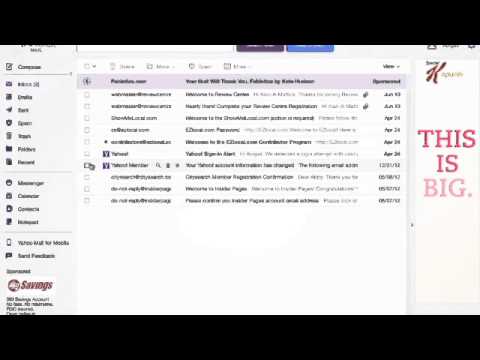
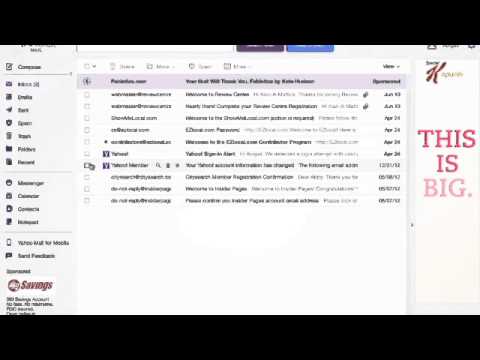
http:tweakingwp.com How to create an email filter with Yahoo Mail. This is a good tool for keeping your emails organized. I found it very helpful to know and I wanted to share it with you. If you have any questions try to ask me here on my Youtube channel.
Видео взято с канала: TweakingWP
How to setup email signature in Yahoo 2018


In this video i will show you how to setup Yahoo signature, in one minute which is very easy just follow the steps which shown in the video..
click here to subscribe: https://www.youtube.com/SiyamandRashid?sub_confirmation=1
Видео взято с канала: Syamand Rasheed
How to create filter in Yahoo


when you want to move all mail to other folders, you can create filter. if your mail move to trash all and you want to move to inbox, you can do it with this video. fix problem «Why my mail move to trash».
Видео взято с канала: E Angkor Tech
How to create a Yahoo mail filter?


In this video, I am going to explain how to create a Yahoo mail filter,yahoo mail filter,create yahoo mail filter,yahoo mail,filter,yahoo, how to,how,how to channel,create yahoo mail filter,yahoo mail filter,yahoo email filter,yahoo filter,yahoo,yahoo mail,filter,mail filter.
#yahoo.
#createyahoomailfilter.
#yahoomailfilter.
Subscribe to my youtube channel How To by clicking on the following link. My channel is all about how to do internet and programming things. The aim of my channel is to share basic to advanced knowledge across the world..
Click here to subscribe my channel:
https://www.youtube.com/channel/UC02sQxQDxy6j_x42laT4Elw?view_as=subscriber?sub_confirmation=1.
visit playlists:
Internet: https://www.youtube.com/playlist?list=PLhXZ78taw81DDi902fTd65t_ze75oWjIz.
Jquery: https://www.youtube.com/playlist?list=PLhXZ78taw81AkhEgbdB44wMbxq09JddbY.
Android: https://www.youtube.com/playlist?list=PLhXZ78taw81CjyXI4SLtHbtskWZi8XYEm.
Windows: https://www.youtube.com/playlist?list=PLhXZ78taw81C_XMGVn9ofliZux4cafleF.
.NET: https://www.youtube.com/playlist?list=PLhXZ78taw81B5lCm_pyi_rz2c25sMg6J.
Cmd tricks: https://www.youtube.com/playlist?list=PLhXZ78taw81CLxdW-0LOvRKT9VNdcCUk1.
IIS: https://www.youtube.com/playlist?list=PLhXZ78taw81AQB3wxtd0h0zbJUbFPJhmF.
SQL Server: https://www.youtube.com/playlist?list=PLhXZ78taw81C7LosGEFS9LPSfRjVl2jCc.
Microsoft PowerPoint: https://www.youtube.com/playlist?list=PLhXZ78taw81CkuxB1VDHm9DSOrYURD0FE.
Microsoft Excel: https://www.youtube.com/playlist?list=PLhXZ78taw81DYZcsmAvsfKOITAaCk1ewW.
Click here to visit my blog: https://easyitforall.blogspot.com/.
Follow me on facebook:
https://www.facebook.com/Computer-Corner-104836367778774/
Видео взято с канала: How To
Нет похожих статей